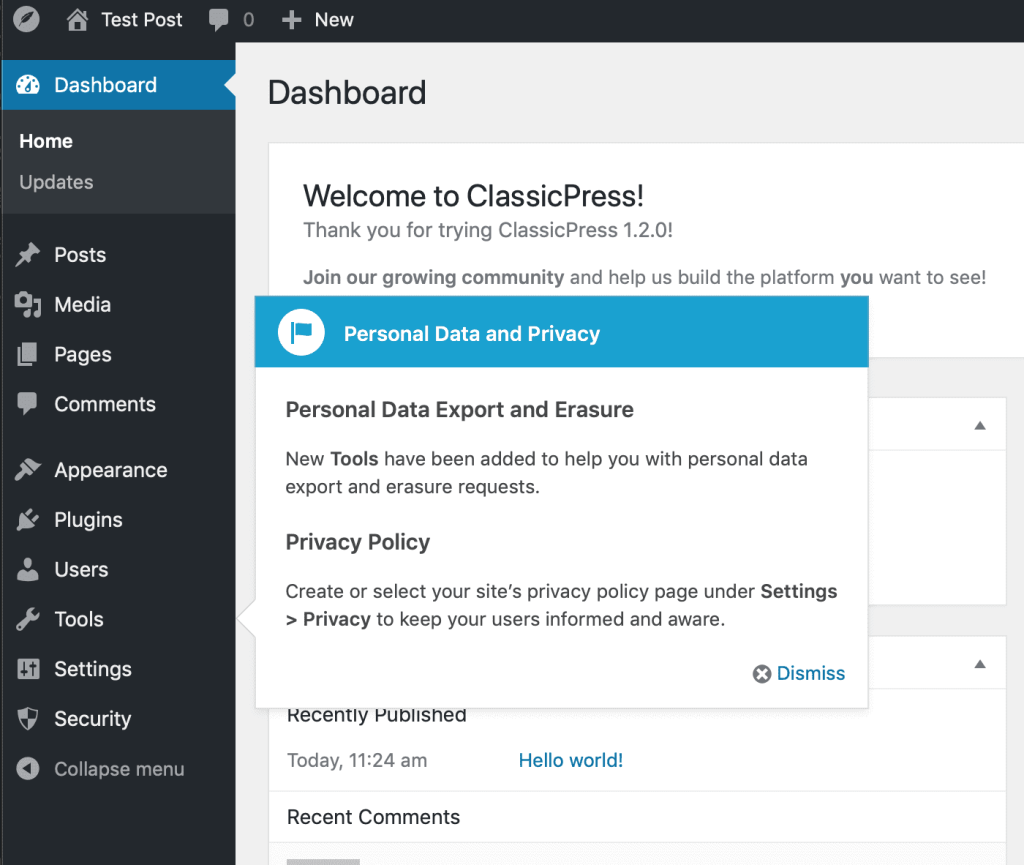Let us explore ClassicPress Content Management System (CMS), a powerful and versatile fork of WordPress. This series aims to provide a comprehensive guide to ClassicPress, from its basic setup to advanced customization, catering to both seasoned website administrators and beginners alike.
हिंदी में सारांश
आइए क्लासिकप्रेस कंटेंट मैनेजमेंट सिस्टम (CMS) के बारे में जानें, जो वर्डप्रेस का एक शक्तिशाली और बहुमुखी फ़ॉर्क है। इस श्रृंखला का उद्देश्य क्लासिकप्रेस के लिए एक व्यापक गाइड प्रदान करना है, इसके बुनियादी सेटअप से लेकर उन्नत अनुकूलन तक, जो अनुभवी वेबसाइट प्रशासकों और शुरुआती दोनों के लिए समान रूप से उपयुक्त है।
Introduction
ClassicPress is a community-led, open-source content management system that began as a fork of WordPress 4.9, retaining the classic TinyMCE editor as its default option. It was created to provide a stable, lightweight, and familiar alternative to WordPress, focusing on open dialogue and democratic decision-making within its community.
This post marks the beginning of a series of blog posts dedicated to exploring the depths of ClassicPress. Some content on this site, including blog posts, will be in Hindi and eventually Marathi.
What you can expect to learn from this series

We will kick off the series by guiding you through the installation and setup process of ClassicPress content management system. This will be followed by posts on how to leverage its features to create a stunning and functional website. We will also delve into advanced customization and development, ensuring you can make the most out of this platform.
Stay tuned for an exciting exploration of this open source fork of WordPress. Whether you’re a seasoned developer, a business owner, or someone just starting their digital journey, there’s something in this series for everyone. Let’s embark on this journey together and discover the potential of ClassicPress.
The links in the below section will become active as and when I publish that blog post.
Part I: Ways to Install ClassicPress
- I have discussed 6 or 7 different ways to install ClassicPress on a VPS in the above post, from script based installers (webinoly or wordops), Control Panel (Server Pilot, Runcloud, HestiaCP, etc) or custom installations using manual method, wp-cli, caddy server or lighttpd.
Part II: ClassicPress Themes and Plugins
The below posts include the themes and plugins that have been tested by me on different ClassicPress installations. (WIP)
Plugins
Part III: Optimizing ClassicPress Sites
Part IV: Resources
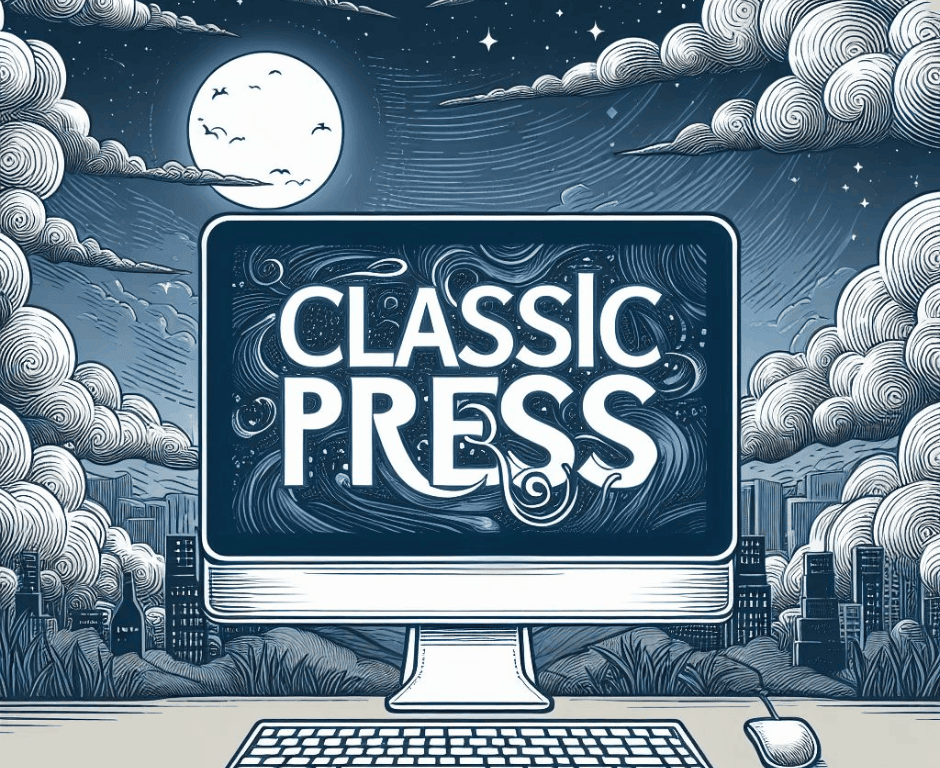
About this Series
This site has been created by me, Amar Vyas, and I am also the primary author of the blog posts that will follow. The decision to write this series stems from a desire to share my love for this underappreciated CMS. While WordPress may be the go-to choice for many, ClassicPress offers a compelling alternative that deserves recognition. It offers a familiar yet distinct experience, focusing on simplicity, speed, and security.
In the upcoming posts, we will delve into the world of ClassicPress, exploring its features and benefits. We will examine how it compares to other popular CMS options. Whether you are a seasoned web developer looking for a new CMS to add to your arsenal, or a business owner seeking a robust and customizable website solution, this series will equip you with the knowledge you need.
About ClassicPress
ClassicPress content management system is a community-driven project that values feedback and contributions from its users. As we journey through this series, we invite you to join us in exploring this dynamic platform. Together, we can uncover the potential of this CMS for creating stunning, secure, and speedy websites.