Learn how to install ClassicPress with Lighttpd server. Lighttpd (pronounced lighty) is an open source web server. Also learn about the advantages and disadvantages of using Lighttpd compared to Nginx and Apache.
Introduction
ClassicPress, a fork of WordPress, offers a lightweight and fast content management system for building websites. This guide will walk you through the process to Install ClassicPress with Lighttpd server on a Debian 12 VPS using.
We will also compare the pros and cons of using Lighttpd versus other popular web servers like Nginx and Apache.
इस गाइड में, हम Debian 12 VPS पर Lighttpd वेब सर्वर का उपयोग करके ClassicPress CMS को स्थापित करने की प्रक्रिया के माध्यम से चलेंगे। हम Nginx और Apache जैसे अन्य लोकप्रिय वेब सर्वरों की तुलना में Lighttpd का उपयोग करने के फायदे और नुकसान की तुलना भी करेंगे।
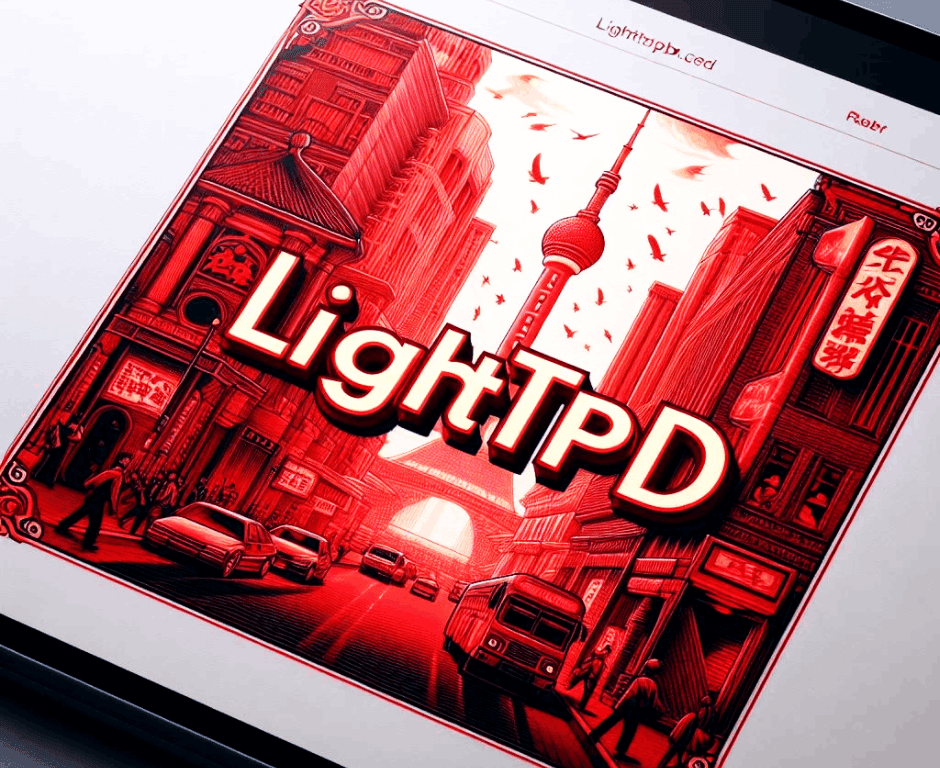
Steps to install ClassicPress with Lighttpd Server
- Update the system
- Install required packages
- Configure MariaDB
- Configure Lighttpd
- Download and extract ClassicPress
- Configure ClassicPress
- Restart Lighttpd
Step-by-step instructions for installing ClassicPress on a Debian 12 VPS running Lighttpd server:
- Update the system:
sudo apt update && sudo apt upgrade -y
- Install Lighttpd:
sudo apt install lighttpd -y
- Install MySQL server:
sudo apt install mariadb-server -y
- Secure the MySQL server:
sudo mysql_secure_installation
- Create a new database and user for ClassicPress:
mysql -u root -p
CREATE DATABASE classicpress_db;
GRANT ALL PRIVILEGES ON classicpress_db.* TO 'classicpress_user'@'localhost' IDENTIFIED BY 'your_password';
FLUSH PRIVILEGES;
EXIT;
- Install PHP and required extensions:
sudo apt install php-fpm php-common php-cli php-mysql php-zip php-gd php-mbstring -y
- Download and extract ClassicPress:
wget https://downloads.classicpress.net/latest.zip
unzip latest.zip
sudo mv classicpress/* /var/www/html/
sudo chown -R www-data:www-data /var/www/html/
- Configure Lighttpd:
sudo nano /etc/lighttpd/lighttpd.conf
Add the following configuration to the end of the file:
server.modules += ("mod_alias", "mod_rewrite")
alias.url = (
"/" => "/var/www/html/",
)
url.rewrite-once = (
"^/favicon.ico$" => "/var/www/html/favicon.ico",
"^/robots.txt$" => "/var/www/html/robots.txt",
"^/wp-content/(.+)$" => "/var/www/html/wp-content/$1",
"^/wp-(.+)\.php$" => "/var/www/html/wp-$1.php",
"^/xmlrpc.php$" => "/var/www/html/xmlrpc.php",
)
server.document-root = "/var/www/html/"
index-file.names = ( "index.php" )
- Restart Lighttpd:
sudo systemctl restart lighttpd
Complete the ClassicPress installation by accessing the website in a web browser and following the on-screen instructions. You will have to install the ssl certificate separately.
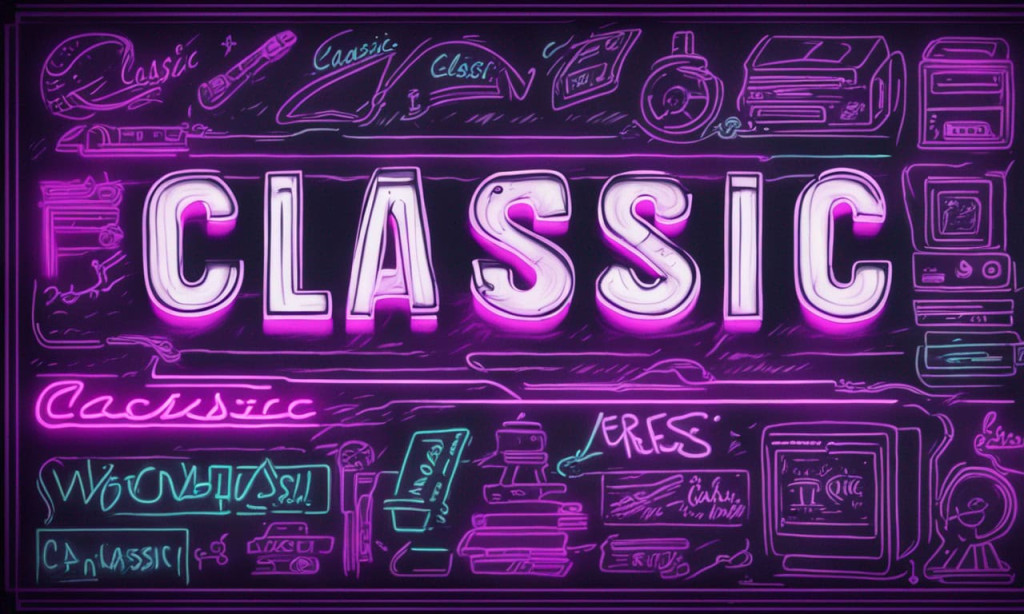
Pros of using Lighttpd
- Lightweight and fast
- Efficient handling of high concurrency
- Easy configuration syntax
Cons of using Lighttpd
- Smaller community and less documentation
- Some advanced features may be missing
- Less flexibility for complex configurations
Conclusion
Installing ClassicPress on a Debian VPS with Lighttpd server is a straightforward process that can be completed in just a few steps. By following this guide, you’ll have a functional ClassicPress website up and running in no time.
While Lighttpd has its advantages, such as being lightweight and efficient, it’s essential to consider your specific needs and weigh the pros and cons against other web server options like Nginx and Apache.
Key Takeaways
- Lighttpd is a lightweight and fast web server that efficiently handles high concurrency
- Installing ClassicPress on Debian 12 with Lighttpd involves updating the system, installing required packages, configuring MariaDB and Lighttpd, and setting up ClassicPress
- Lighttpd has a smaller community and may lack some advanced features compared to Nginx and Apache
- Choose the web server that best suits your specific requirements and consider factors like community support, flexibility, and ease of configuration
This post was published under the category ClassicPress Installation