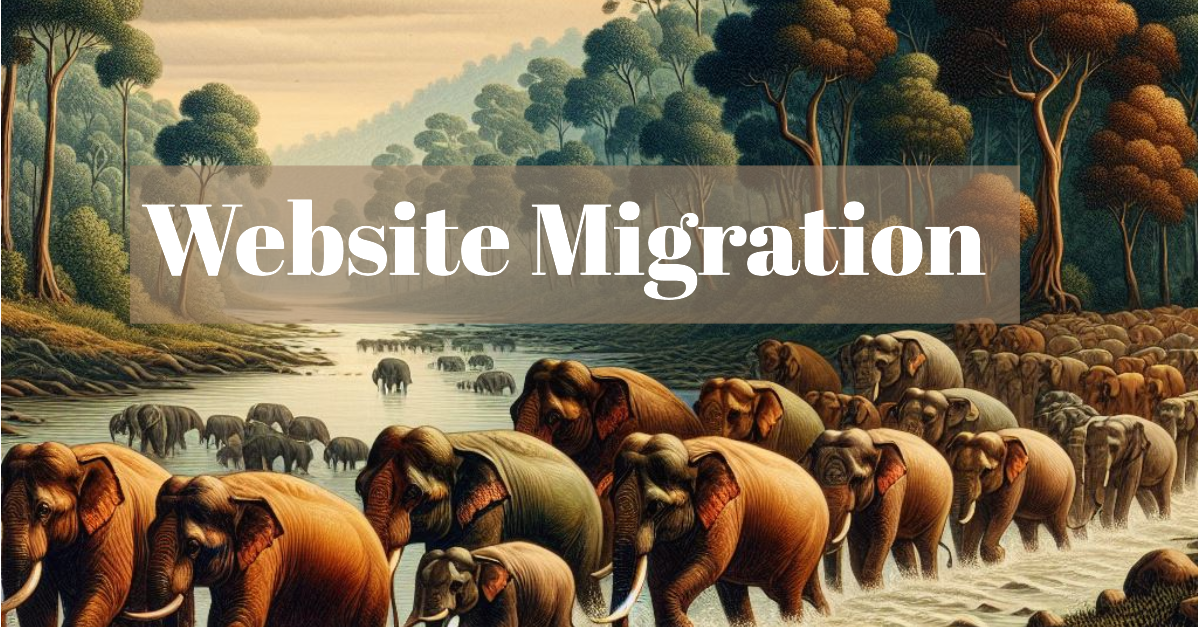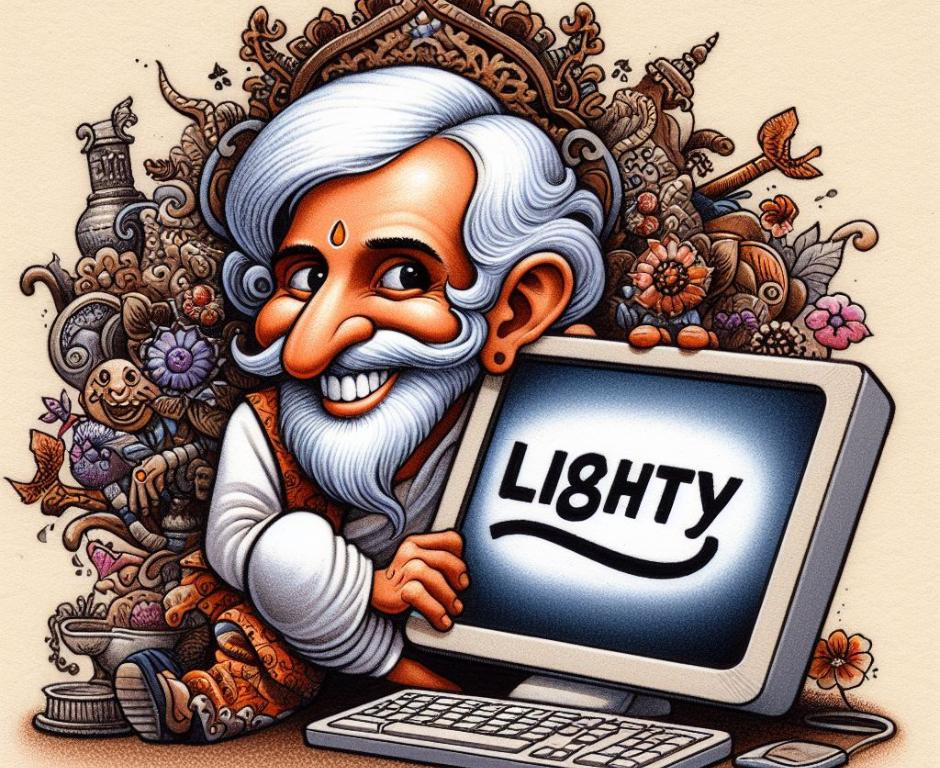This post will help you migrate WordPress site to ClassicPress using the migration plugin. Migrating from WordPress to ClassicPress involves atleast three possible methods. Each method has its detailed steps, pros and cons, and resources. Let’s embark on this journey towards a simplified website migration to ClassicPress.
ClassicPress Installation
Installing ClassicPress on Shared Hosting -II | Manual Method
In this blog post, we will guide you through the process of manually installing ClassicPress on Shared Hosting.
Install ClassicPress on Shared Hosting -I | Installers
In this post, we will discuss how to install ClassicPress on shared hosting using one-click installers such as installatron, plesk or softaculous. We will also include short step-by-step guide on using these installers for creating a brand new installation of ClassicPress.
Install ClassicPress with Lighttpd Server on Debian12 VPS
Learn how to install ClassicPress with Lighttpd server. Lighttpd (pronounced lighty) is an open source web server. Also learn about the advantages and disadvantages of using Lighttpd compared to Nginx and Apache.
Overview: How to Install ClassicPress CMS
In this blog post, we will explore how to install ClassicPress CMS, using four or five different methods. In subsequent posts in this series, you will find detailed guides to installing ClassicPress using one-click installers, manual installation on shared hosting, converting from WordPress, and setting up on a Virtual Private Server (VPS).