In this post, let us take a look at Securing Your ClassicPress Website. ClassicPress, a fork of WordPress, offers a simpler, more customizable platform for website creation but is not immune to security risks. This guide aims to equip you with the knowledge and tools to secure your ClassicPress website effectively.
In an era where data breaches and cyber-attacks are increasingly common, securing your online presence is more important than ever. A compromised website can lead to lost data, tarnished reputation, and even financial loss.
ClassicPress is a content management system (CMS) that emerged as a fork of WordPress, appealing to users with its simplicity and customization options. Despite its benefits, ClassicPress websites, like any other, are susceptible to security threats. This article aims to provide a guide on securing a ClassicPress website. From basic security practices to advanced techniques, we’ll cover essential strategies to protect your site from vulnerabilities.

Best Practices for Securing a ClassicPress Site
To enhance the security of your ClassicPress site, consider the following best practices:
- Keeping Software Up to Date: Regular updates to the CMS, plugins, and themes are crucial for fixing security vulnerabilities. One of the simplest yet most effective security measures is to keep your ClassicPress installation, themes, and plugins up to date. Developers regularly release updates that patch security vulnerabilities. Ignoring these updates can leave your site exposed to exploits targeting outdated software.
- Monitoring User Accounts and Permissions: Review user roles regularly to prevent unauthorized access.
Carefully manage user roles and permissions, granting only the necessary access levels to prevent misuse or unauthorized access. - Using Strong and Unique Passwords: Employ complex passwords and change them periodically.
Use strong, unique passwords for your ClassicPress admin account and insist on similar practices for all user accounts. - Enabling Two-Factor Authentication: Two-factor authentication adds an extra layer of security by requiring a second form of verification beyond just the password. This significantly reduces the risk of unauthorized access, even if a password is compromised.
- Implementing a Reliable Backup Solution: Mintain regular backups of your website’s files and database. In the event of a security breach or data loss, backups are crucial for restoring your site to its previous state without significant downtime.
- Installing a Security Plugin: Choose a plugin designed for ClassicPress to scan for malware and block suspicious activities.Several security plugins are compatible with ClassicPress, offering features like malware scanning, firewall protection, and more. These plugins can automate many security tasks, providing an additional layer of defense against attacks.
- Conducting Regular Security Audits and Penetration Testing: Identify and address vulnerabilities to strengthen your site’s defenses. Regularly monitor your website for suspicious activity and use tools to scan for vulnerabilities. Early detection of potential threats can prevent them from escalating into full-blown attacks.
- Staying Informed About Security Threats and Trends: Keep abreast of the latest security issues to protect your site proactively.

Plugins and Tools for Enhanced Security
Enhance your ClassicPress website’s security with these essential plugins and tools:
- Firewall Plugin: Acts as a barrier against malicious activities and unauthorized access attempts.
- Security Scanner Plugin: Scans your site for vulnerabilities, malware, and outdated software, alerting you to potential risks.
- Secure Login Plugin: Adds security measures like IP blocking and strong password enforcement.
- Backup Plugin: Creates regular backups of your site’s files and database for easy restoration.
- Security Audit Tool: Provides insights into your website’s security settings and user permissions.
- Two-Factor Authentication Plugin: Requires a second form of verification for user logins, enhancing security.
Conclusion
Securing your ClassicPress website is an ongoing effort that requires vigilance and proactive measures. By implementing the best practices and utilizing the right plugins and tools, you can significantly reduce the risk of security breaches and protect your online presence. Remember, the security of your website not only protects your data but also maintains the trust of your visitors and customers.
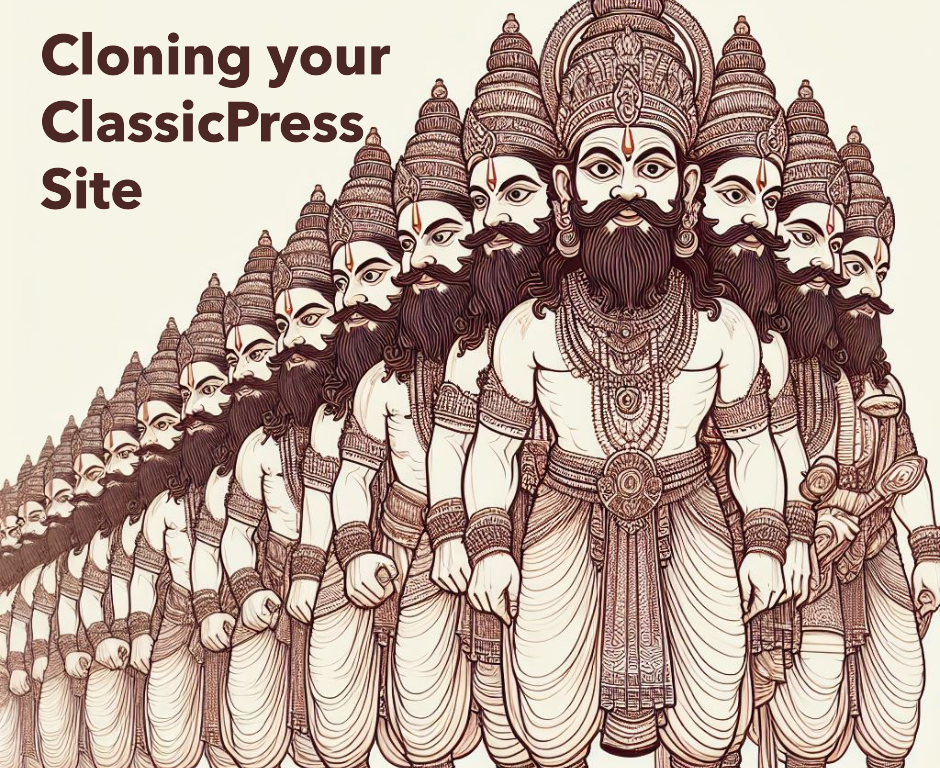
Continuous Efforts: key to securing your classicpress website
Website security is not a one-time task but a continuous process. Stay informed, regularly update your site, and always be on the lookout for new security solutions.By following this guide, you’re taking a significant step towards securing your ClassicPress website. Remember, a secure website is the foundation of a trustworthy online presence.
Relevant Resources
FAQs
Q: Can ClassicPress websites use WordPress security plugins?
A: Yes, many WordPress security plugins are compatible with ClassicPress, but it’s essential to verify compatibility.
Q: How often should I update my ClassicPress site?
A: Regularly. Whenever updates for the core CMS, plugins, or themes are available, it’s crucial to apply them promptly to fix vulnerabilities.
Q: Is two-factor authentication really necessary?
A: Yes, two-factor authentication adds an extra layer of security, making it significantly harder for attackers to gain unauthorized access.
Q: What should I do if my ClassicPress site is hacked?
A: Immediately change all passwords, restore your site from a backup, and scan for malware. Consider consulting a security professional to identify and fix vulnerabilities.
This post titled securing your classicpress website was published under series on ClassicPress.